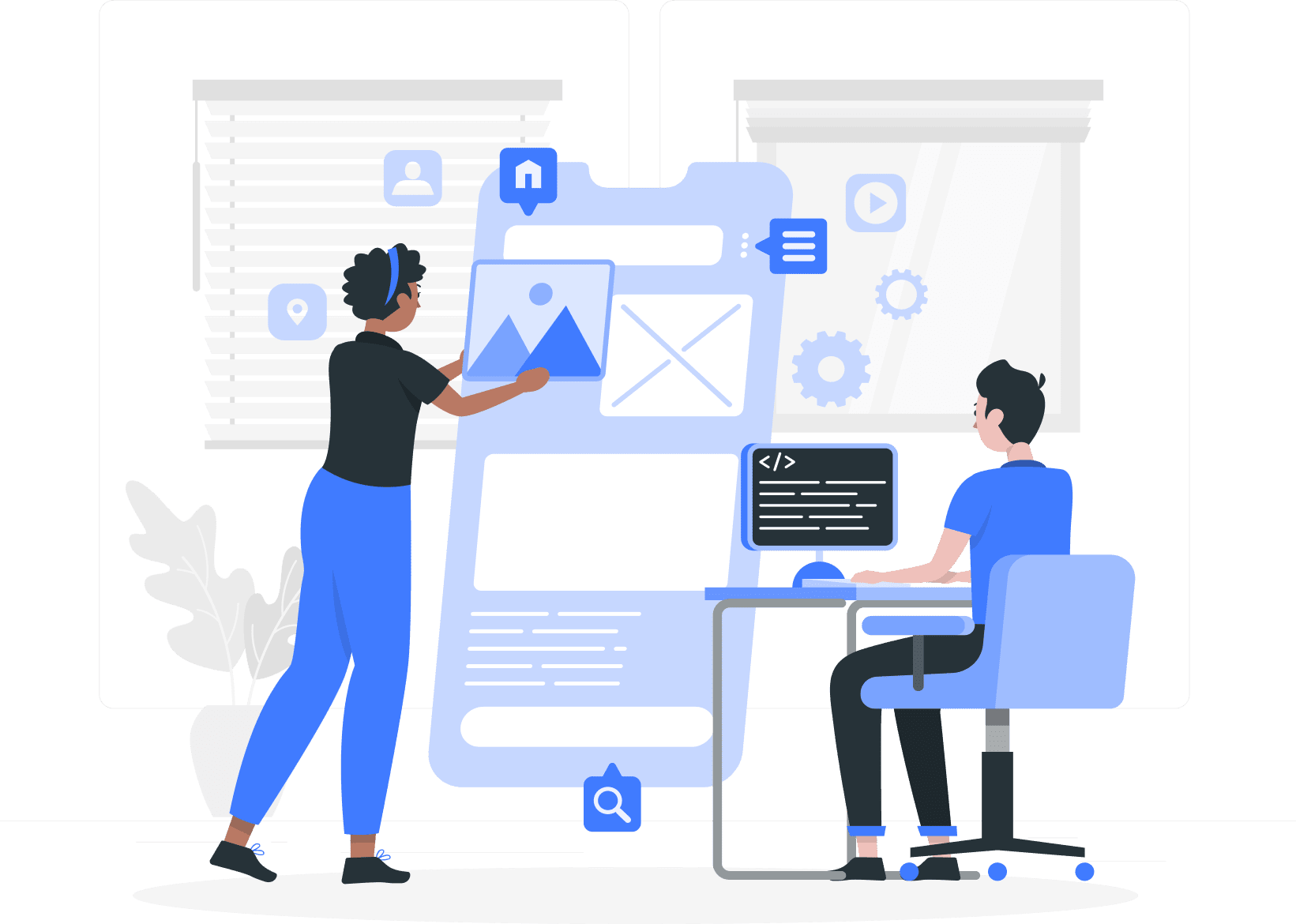Course Overview
Acquire essential digital office skills to streamline your daily routines and improve efficiency. Through this hands-on course, you will learn how to perform office tasks more efficiently. Gain practical skills in online research, email management, presentation creation, basic data analysis, and meeting organisation.
During the course, you’ll practice using a variety of digital tools like office software, online platforms, and AI. Gain valuable techniques and tips to simplify your work, boost productivity, and enhance overall performance.
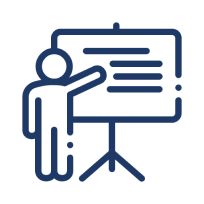
Mode of Training:
Classroom (Info-Tech Office)
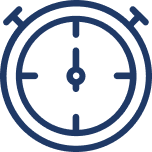
Duration:
8 Hours (1 Day)

Mode of Assessment:
Written & Practical Performance Assessment
Course Outline
- Optimise your daily workflow using AI tools such as ChatGPT and Gemini to complete tasks more efficiently.
- Strengthen your online research abilities through refined search strategies and reliable web resources.
- Learn to write professional and concise emails using proven communication techniques and formatting practices.
- Use Microsoft Excel features like PivotTables to create clear, insightful data summaries and visualisations.
- Design engaging and persuasive presentations with the help of AI-powered tools like PowerPoint 365.
- Plan meetings and virtual events using platforms such as Zoom for seamless communication and collaboration.
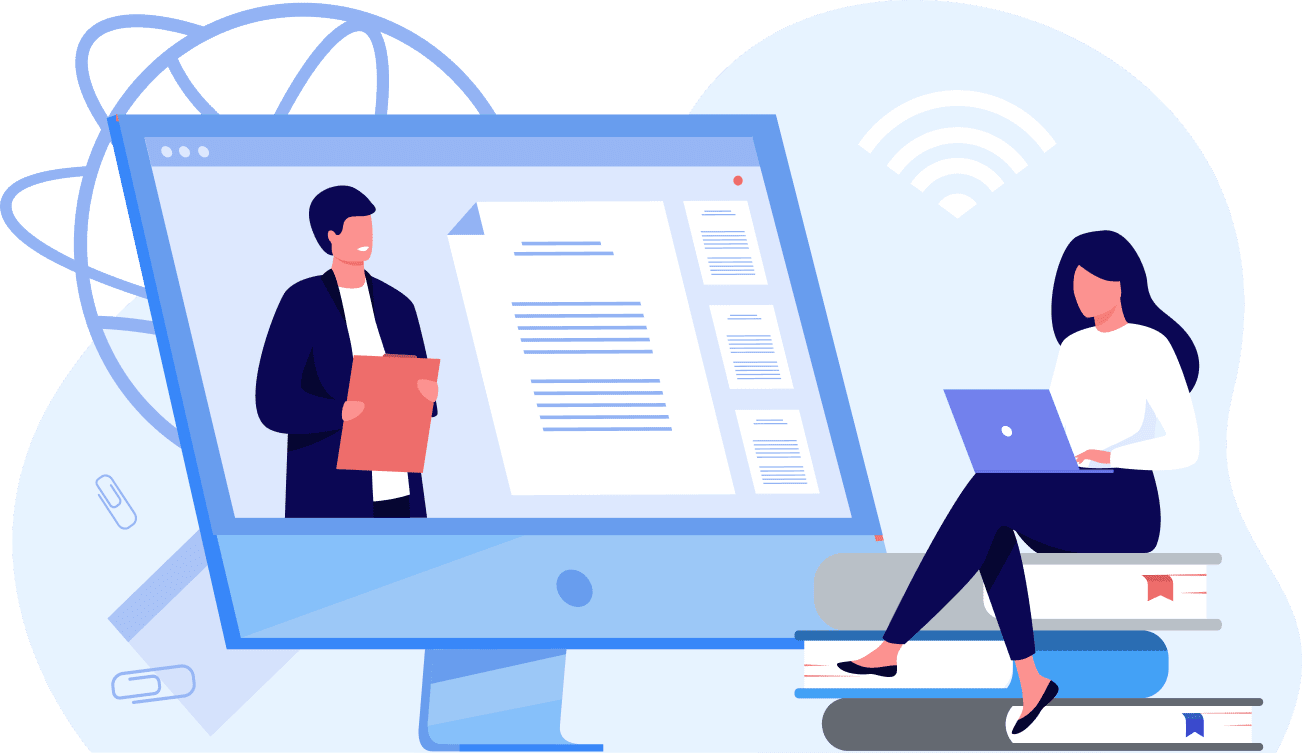
Practical Hands-on Activities
Business Communication
Learn to write professional emails, reports, and resumes with ease using AI-powered writing tools.
Presentation Skills
Enhance your slide decks and create visually appealing presentations with Microsoft Designer and other creative tools.
Virtual Meeting Skills
Gain confidence in managing online meetings and video calls using digital platforms for smooth, effective communication.
Earn your Digital Office Skills Course Certificate
On successful completion of the course, you will be awarded a certificate from the Info-Tech Academy. It comes with a WSQ Statement of Attainment, which will recognise your interest to upskill and commitment to growth.
Course Fees & Subsidy
| Singapore Citizens (21 - 39 years old) & SPR | Singapore Citizens (40 years old & above) | |
|---|---|---|
| Course fees | S$500 | S$500 |
| Course fees after SkillsFuture subsidy | S$250 (After 50% subsidy) |
S$150 (After 70% subsidy) |
| 9% GST (on full course fees) | S$45 | S$45 |
| Nett Course Fee | S$295 | S$195 |
Additional Subsidy
- SFC - Singaporeans 25 years old & above can cover remaining fees with SkillsFuture Credits.
- PSEA - Singaporeans 30 years old and below can cover remaining fees with Post-Secondary Education Account (PSEA).
- UTAP - NTUC UTAP members can receive up to 50% support after course subsidy.
Example
John is a 40-year-old professional who wants to expand his skillset. He wants to enrol in the Info-Tech Essential Office Skills course and has enough SkillsFuture Credits to cover the remaining course fees after subsidy. Total fees John has to pay will be:
| Course fees | S$150 |
| Course fees after SkillsFuture subsidy | S$150 (70% subsidy) |
| Nett course fee (with 9% GST) | S$195 |
| Final course fee | S$0(After applying SkillsFuture Credits, PSEA and/or UTAP, the final course fee could potentially be this amount) |
| Non-Small-Medium Enterprises (Non-SMEs) |
Small-Medium Enterprises (SMEs) |
|
|---|---|---|
| Course fees | S$500 | S$500 |
| Course fees after SkillsFuture subsidy | S$250 (After 50% subsidy) |
S$150 (After 70% subsidy) |
| 9% GST (on full course fees) | S$45 | S$45 |
| Nett Course Fee | S$295 | S$195 |
Additional Subsidy
- SFEC - SkillsFuture Enterprise Credit (SFEC): can be used to offset 90% of remaining fees.
- AP -Absentee Payroll: Claimable up to $4.50 per hour, capped at $100,000 per enterprise per calendar year.
- For training conducted outside working hours, AP funding is given to the employers to defray the overtime pay that was paid to their employees. Hence to qualify for AP funding, employers must have in place a Human Resource (HR) policy which provides for the payment of overtime pay to employees for these training hours and pay their employees overtime pay for these hours, in accordance with the HR policy.
- EIS Reimbursement via Enterprise Innovation Scheme (EIS):
- Annual tax deduction of 400%, OR
- Convert 20% of course fees into cash payout.
- SME Eligibility Criteria
- Registered or incorporated in Singapore
- Employment size of not more than 200 (at group level) or with annual sales turnover (at group level) of not more than $100 million
Introducing Our Trainers
Gain valuable insights and engage with certified trainers who bring years of expertise in training and industry knowledge.
Davian brings 9 years of global technology training experience and has guided 300+ companies in HRMS implementation. With over 200 hours of in-house training at Info-Tech, he excels in delivering engaging sessions and shares his passion for teaching by helping others develop new hobbies in his free time.
An HR and HRMS expert with IHRP candidacy, SHRM Advanced Diploma in HR Management and ACLP certification. Kamal blends strategic HR knowledge with practical training delivery.
Certified in both training and counselling, Eleazar creates transformative learning journeys. His background spans HR, leadership, and behavioural coaching for impactful results.
Testimonials
Build essential workplace digital skills with Info-Tech’s WSQ-certified course
Frequently Asked Questions (FAQ)
What are office skills?
Office skills are essential abilities for performing tasks in an office effectively. They help individuals manage administrative duties, communicate efficiently, and use various software and tools to boost productivity. Key office skills include:
- Computer literacy skills: Knowing how to use new and emerging software like generative AI.
- Communication skills: Writing clear emails, create reports and communicate effectively
- Organisation skills: Managing time, prioritising tasks and organising files.
- Data management: Handling data and conducting data analysis using spreadsheets.
- Scheduling: Using calendars and scheduling tools to plan and organise meetings, events, and tasks.
- Presentation: Creating and delivering engaging presentations using software.
Why should I attend this Digital Office Skills course?
In a world dominated by technology and AI, digital upskilling is crucial to stay competitive in today’s job market. This course will teach you how to use popular digital tools to greatly enhance office skills, improve your performance and administrative efficiency.
By attending, you’ll gain valuable digital skills to enhance your daily tasks, reduce repetitive work, and boost productivity. You’ll also improve team collaboration and be better equipped for the modern workplace.
What are the digital tools covered in this Digital Office Skills course?
This course covers the AI tools, office software and online platforms commonly used in a modern office environment to enhance office tasks efficiency. They include ChatGPT, Gemini, Meta AI, Microsoft Excel, Zoom, Powerpoint 365 and more.
What are the prerequisites for enroling in this Digital Office Skills course?
Learners must meet the following entry requirements to enrol in this course:
- Possess a min. of 3 GCE ‘O’ Levels passes including English, or have Workplace Literacy (WPL) Level 5 (Average of Reading, Listening, Speaking & Writing Scores)
- Basic computer skills – ability to perform basic computer functions
- Min. of 1 year of work experience
Where is the training held? Is there an online version of this Digital Office Skills course offered?
The training will be held at Info-Tech's premises, conveniently located at 80 Bendemeer Road. Our training rooms are designed to be conducive and promote active involvement and direct interaction between trainers and the learners.
Online version of this course is currently unavailable. However, we may have plans to hold an online class in the future. More details will be posted on our website once it is ready.
Do I have to bring anything along for the class?
You will be informed of the items to bring via a course confirmation email, which you will receive after enroling in the course.
How do I register for this Digital Office Skills course?
For self-sponsored individuals, you can select your preferred time slot for the class and register here. For corporate sign-ups, you may fill out our enquiry form here here. Our advisors will contact you to verify your details, share available course dates, discuss eligible course grants, and provide the final nett fee for the course.
What are the requirements to successfully complete this Digital Office Skills course?
Learners must achieve at least 75% attendance for the course. They will also need to complete and pass the assessment of the course.
Will there be any certification awarded if I complete this Digital Office Skills course?
Learners who successfully complete the course will receive a certificate of completion issued by Info-Tech Academy and a WSQ Statement of Attainment.
Do you offer other WSQ courses?
Yes, besides our Essential Office Skills Course, we also have WSQ courses such as HR course (Advanced), Human Resource Management System Course (Basic), AI Course, and Accounting Course .